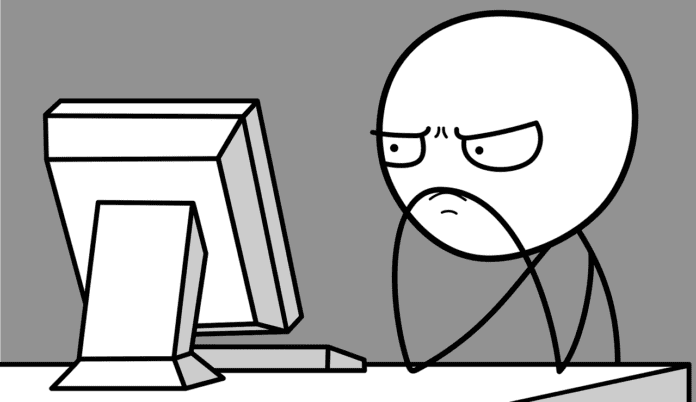Based on a study by Akamai in 2014, the United States and Canada — two of the most reliable countries in the world for Internet connection — nearly half of users experienced significant packet loss, resulting in buffer bloat and low-quality connections. Significant packet loss can be considered anything approaching one percent, which is where applications suffer significant performance degradation.
So, now scroll forward to 2017. We have content delivery networks (CDNs) caching, SD-WAN providers, more fiber and LTE networks, but has the Internet improved significantly since 2014? Based on analysis of 79 major CDNs’ traffic monitored around the world by www.SmokePing.org (a website that monitors network latency measures), the average packet loss over the last 360-day period still is approximately .4 percent on average while the maximum average was 2.86 percent. User connections today are still impacted as these are the primary highways to move customer cached traffic around the globe.
Compounded by the explosive growth of rich media such as IP video, we don’t expect the Internet to easily keep up the pace as content rich applications such as AR, VR, live streaming take hold all while the actual number of users continues to climb worldwide.
We all know the frustrated feeling when a web page doesn’t load, a game or video stop unexpectedly to buffer and exhibit the famed “spinning wheel of death.” While it’s a frustration for a consumer, it can be even more detrimental to businesses who rely on web-based sales. In fact, consumers will abandon a website if it takes too long to load, with 40 percent abandoning the site if it takes more than three seconds to load.
So who is at fault? Often it’s the CDNs and service providers taking the blame, even after they utilize tactics like fiber deep, 4G/5G, edge caching, SD-WAN rerouting, DNS steering, and compression techniques to improve speeds. But even by employing those tactics to enhance speeds, why is the Internet still not keeping up?
Below, you’ll find the top 5 culprits of slow Internet speeds and another new way to help mitigate these issues.
- Distance
Distance dramatically affects the speed of the Internet for upload and downloads. In general, the greater the distance, the more hop locations or network nodes the data goes through, the slower the speed of the data transfer. Typically, this is measured by “PING” times or sometimes referred to as latency, a common measure for gamers and Internet speed testers. Usually, you will want to have “pings” less than 50ms, which is usually adequate for most applications. However longer distance connections, say from Denver to Amsterdam may exhibit 150ms-250ms or longer, which may not be uncommon, resulting in lower quality user experiences particularly for games or delay sensitive applications like VOIP, video conferencing, or AR/VR.
- Payload Application Size
Application payload size is a collection of packets that consists of control information, user data and is transported to carry an application. The size and type of the payloads, (e.g., small email packets vs. large HD video files) matter, as larger packets may need to be fragmented and can be more prone to errors or packet loss, as well as arrive out of order leading to poor video quality, buffering, stuttering, etc. Thus, the amount of data being carried in a given period, can vary with the traffic type and by the network distance and protocol, with some networks offering the ability to break larger payloads into smaller chunks when necessary. The size and type of the payload can also cause latency in Internet speed.
- Network-to-network interconnections
Network-to-network interconnections can have a dramatic effect on Internet speeds by reducing the flow of data as it moves through different ISP points of presence or network nodes which traverse routers to direct your payloads to the destination effectively. If a packet has to travel through many network nodes to reach its destination, the interconnections each add delay and the culmination of these delays, in turn, slow Internet connections.
- Jitter or sometimes referred to as Packet Delay Variations
Jitter is defined as a variation in the delay of received packets. The sending side transmits packets in a continuous stream and spaces them evenly apart. Because of network congestion, improper queuing, or configuration errors, the delay between packets can vary instead of remaining constant. Excessive jitter or sometimes referred to as Packet Delay Variation, can also cause slow-downs in your Internet connection. This is because it can trigger sending and receiving excessive acknowledgement packets to tell the operating system when to back off or accelerate the traffic by opening and closing the “window” (allows more or fewer packets to be sent). So if there is a lot of jitter or Packet Delay Variation, you may end up actually creating more congestion resulting in slower connection and transit times. Jitter is a component of ping time or latency and occurs anytime there is a variation in the flow of traffic. If there is high jitter, the packets may arrive at their destination out of order and depending on the application and must be reordered to provide a clear picture, video stream, or even more importantly, a financial transaction at the destination. Jitter greatly impacts streaming services and VoIP since they need to process the packets in the correct order for you to hear and see the appropriate content. Low latency typically less than 30ms and low jitter typically less than 5ms are ideal for most media-rich applications, and of course the better these numbers, the better the user experience.
- Types of Content
There are three different types of content: static, dynamic and streaming. Dynamic content is generated quickly by the web server and may frequently change, while static content typically does not change very often and does not require re-generation such as logo images and common web pages, and can be easily cached. Streaming content such as video, live streams, or audio files that are played via a web browser or proprietary applications such as video conferencing, are more difficult as they typically are larger files. Not to mention, Internet video traffic is poised for significant growth, with Cisco predicting that internet video traffic will grow fourfold from 2016 to 2021. Because new IP video applications such as Facebook Live, Vimeo Live, YouTube Live Now and Augmented Reality (AR)/Virtual Reality (VR) require real-time dynamic content, the speed of the Internet can greatly affect these types of new dynamic content end users want to access seamlessly.
While there are solutions to these identified problems like more fiber and bandwidth, low latency 4G/5G, SD-WAN, DNS steering, compression, there are also a few inline software solutions to help ensure the Internet WAN connections run efficiently. One of the methods used to alleviate slow Internet speeds is by integrating an Internet accelerator software into the operating systems. With acceleration software, you’ll notice faster web page builds, smoother steaming for real-time events, gaming and new real-time applications such as virtual and augmented reality without having to add physical infrastructure such as extra hardware or WAN bandwidth. Some acceleration software solutions can also be easily used on a one-ended basis – with no book-ending required – which simplifies deployment and can be used for connecting to public, private and hybrid cloud services, inter-cloud communication or edge-based CDN sessions to deliver maximum connection efficiency regardless of network architecture or infrastruucture.
In summary, when the Internet is slow, you feel it and it impacts whether or not you actually read, view, or use an application. As more and more connected devices access the Internet, and more people worldwide access the Internet daily, users will continue to experience Internet delays due to distance, payload size, network interconnections, jitter and the types of application content. So consider taking advantage of some of the new Internet acceleration and cloud-based software tools that can help support faster data transport efficiency and ultimately keep you from experiencing the World Wide Wait!